Step3: Testing Voice Synthesis Component¶
Here we will learn how to use text-to-speech component.
Preparation¶
- Preparation of test components
Test component will output a text data in some period. Please create a test program as follows.
#!/usr/bin/env python # -*- coding: utf-8 -*- import sys import time import OpenRTM_aist import RTC consolein_spec = ["implementation_id", "ConsoleIn", "type_name", "ConsoleIn", "description", "Console input component", "version", "1.0", "vendor", "sample", "category", "example", "activity_type", "DataFlowComponent", "max_instance", "10", "language", "Python", "lang_type", "script", ""] class ConsoleIn(OpenRTM_aist.DataFlowComponentBase): def __init__(self, manager): OpenRTM_aist.DataFlowComponentBase.__init__(self, manager) self._data = RTC.TimedString(RTC.Time(0,0),"") self._outport = OpenRTM_aist.OutPort("out", self._data) def onInitialize(self): self.registerOutPort("out", self._outport) return RTC.RTC_OK def onExecute(self, ec_id): self._data.data = "testing" OpenRTM_aist.setTimestamp(self._data) self._outport.write() time.sleep(5) return RTC.RTC_OK def MyModuleInit(manager): profile = OpenRTM_aist.Properties(defaults_str=consolein_spec) manager.registerFactory(profile, ConsoleIn, OpenRTM_aist.Delete) comp = manager.createComponent("ConsoleIn") def main(): mgr = OpenRTM_aist.Manager.init(sys.argv) mgr.setModuleInitProc(MyModuleInit) mgr.activateManager() mgr.runManager() if __name__ == "__main__": main()We will call this component “ConsoleIn component” hereafter..
- Prepare the rtc.conf
You may copy the setting used in Step2: Basic Usage of RT-SystemEditor and Testing Audio Components.
Test procedures¶
- Start the ConsoleIn and Festival components.
- Open two terminals and enter following commands respectively
Make sure you start naming service view component is displayed.
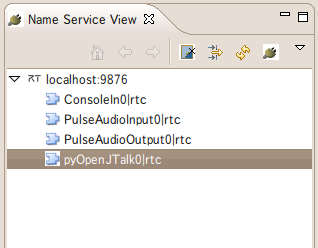
- Place the ConsoleIn and Festival component to RT System Editor.
Drag and drop the components to the editor panel.
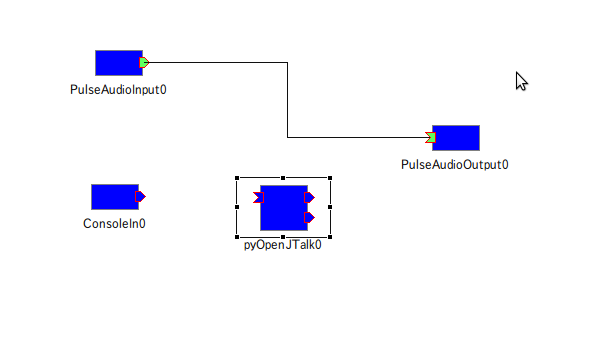
- Remove the links between AudioInput-AudioOutput.
Select the link and choose “Delete” from the right-click menu.
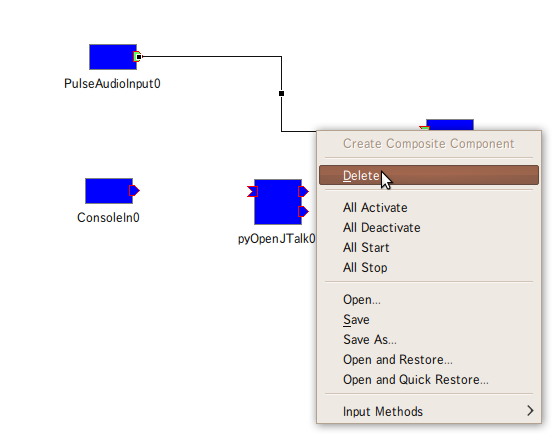
- Connect the ConsoleIn, Festival, and AudioOutput, respectively.
- Connect ConsoleIn output port and Festival input port.
- Connect the Festival “result” output port and AudioOutput input port.
(Please be careful not to connect to the different port. )
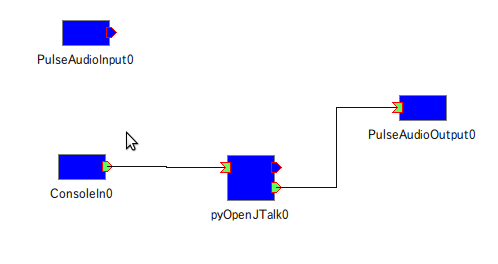
- Activate and verify the behavior.
Press “All Activate” button to activate all the components.
Verify the text you set the ConsoleIn component is synthesized as audio.
In the next step, we will create a complete dialog system by connecting the speech recognition component.
Proceed to Step4: Creating Dialog System.